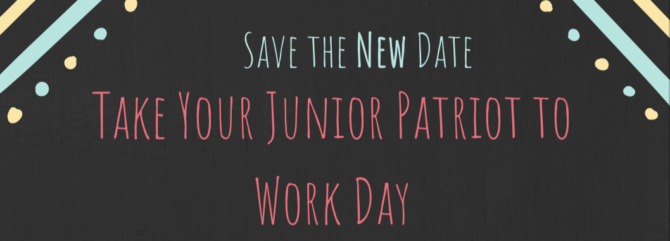 Take Your Junior Patriot to Work Day
Take Your Junior Patriot to Work Day
Take Your Junior Patriot to Work Day is August 19, 2020. This is Mason’s first-ever virtual event for Mason faculty and staff and their Junior Patriots (grades pre-K – 12).
You can register here by completing the online consent form. Then you’ll be able to view and register for any sessions being held on the 19th. The activities, worksheets, and videos will be available to enjoy when you log into MasonLEAPS on August 19th.
If you have any questions, please contact [email protected].
Updated 2020 Holiday Schedule
George Mason University has updated the 2020 holiday schedule to include additional holiday time for Election Day, Thanksgiving Break, and Winter Break. You can view the full 2020 holiday schedule on the Human Resources and Payroll website and you can review the additional time below:
- Additional eight hours on November 3, 2020 for Election Day
- Additional four hours, in addition to the Department of Human Resources’ (DHRM) four hours, on November 25, 2020
- Additional eight hours on December 21, 2020
- Additional eight hours on December 22, 2020
- Additional eight hours on December 23, 2020
For more details about pro-rated hours, compensatory leave, and alternate work schedules, please review the information on the Holiday Schedule page. For questions, please email [email protected].
CommonHealth Connections
Each week, CommonHealth, the state’s Employee Wellness Program, releases a newsletter called CommonHealth Connections. These newsletters aim to enhance your well-being by giving you tips on topics such as nutrition, sleep, exercise, and benefits for Commonwealth of Virginia employees.
Please visit the announcements on the Life/Work site every week to see the latest CommonHealth Connections newsletter.
Questions? Contact [email protected].
Overtime Election
From August 1, 2020, to September 4, 2020, all non-exempt employees (i.e. employees eligible for compensation for any time worked over 40 hours in a week) can choose how they want to receive overtime compensation.
Overtime eligible employees can choose to receive overtime compensation in one of two options:
- Pay (initial default option)
- Leave
Do I Have to Make a Change?
- If a non-exempt employee has made an election in the past and does not want to change the election, no action is needed
- If a non-exempt employee wants to continue to receive pay for any overtime earned, they do not have to complete a form
How Do I Make a Change?
If the non-exempt employee would like to change their election from pay to leave, please:
- Complete an Overtime Leave Agreement Form
- Submit the form to the Payroll Department at [email protected] before Friday, September 4, 2020 (due to processing, this deadline is firm and Payroll cannot accept forms after this date). Elections are a one-year commitment and can only be changed during this open enrollment period. For example, if the non-exempt employee elects to receive leave accumulation, they will receive leave, and not pay, for any overtime worked for one year.
Please contact Catalina Wheat at [email protected] for questions.
